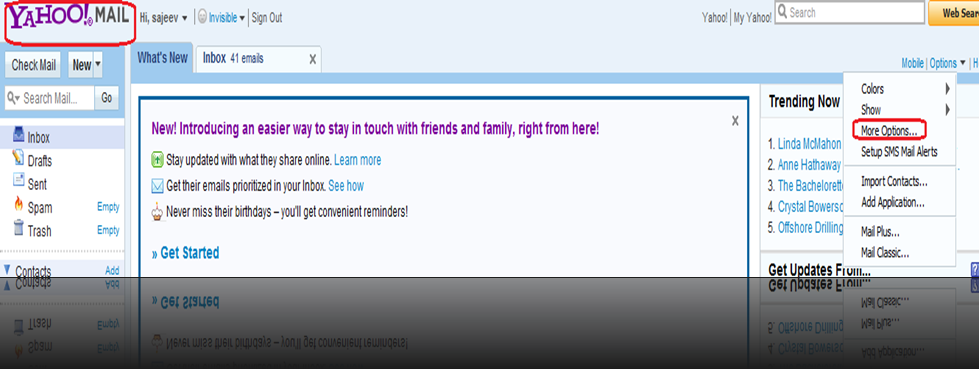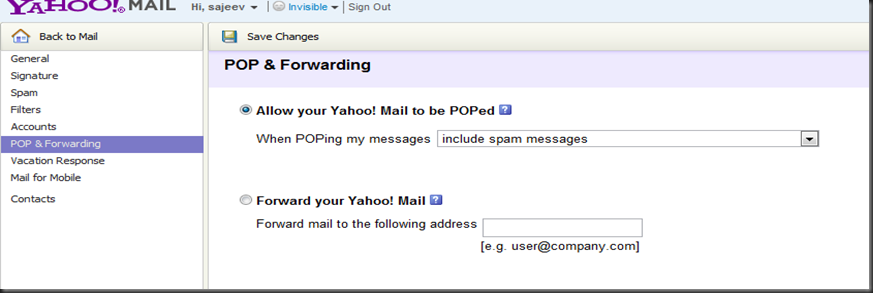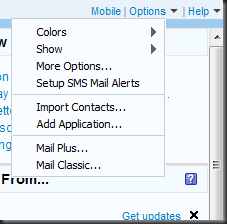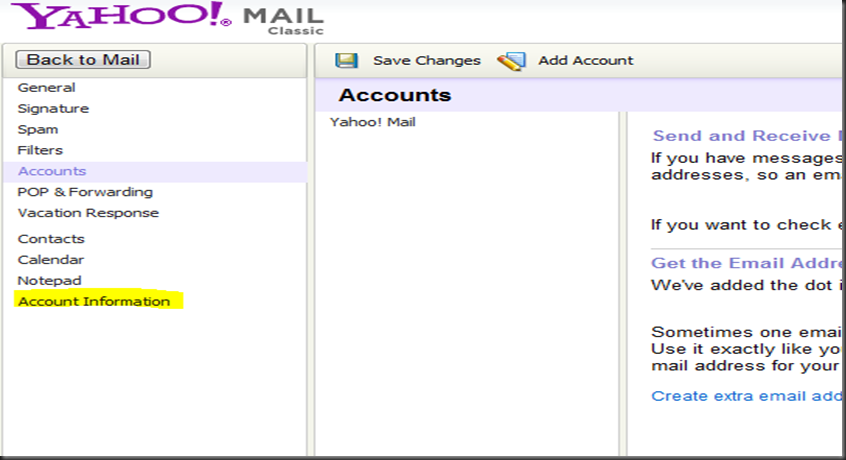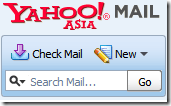POP3 in Yahoo Mail
Updated June 2010
For all Yahoo mail users who do not have yahoo pop3 option in their mail settings,good news,now you too can use pop3 without a Yahoo Plus account .There is no software involved here,here is all you have to do.
Here’s how:
- On the right corner is the options link,click it to see the list of options.Now click on more options…
- In the options screen,select the POP Forwarding option and enable it.Save the changes.If you do not have this option go to step 8
- Now to set up Outlook,at the add new account wizard click on the manual settings button.
- Enter the following values for this screen,and then click on the more settings… button.
- incoming server: plus.pop.mail.yahoo.com or (pop.mail.yahoo.com) outgoing server: smtp.mail.yahoo.com
- Advanced Setting:Under outgoing server, the first box is checked and use same settings as my incoming server.
- Use port 995 and check the box, for SSL connection. second port is 465, and select SSL encryption.
- Now test the settings.If this didn't work , try changing the content settings as follows:
- In the options list select to classic mail
- Now click on the options link
- .
Select Mail Options.
- Now you will see a new option that you didn’t see before ,‘Account Information’
- In the Account settings change the region to Asia.
-
- If everything has been done correctly you should see on the top left corner of your screen.You will now have a "POP3 Access and Forwarding" choice under Management settings!, enable it.
- Save the settings and now try the outlook settings from step 4.
- That’s it.
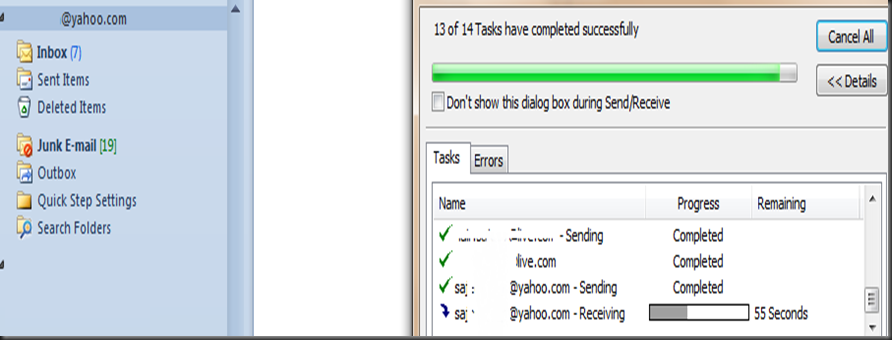
This is a short video on the whole thing.
Note:
The folders that you created are not synced or downloaded.
This may not work for new accounts.
These are not settings for YPOPS
This post has been updated