In order to read your Yahoo! Mail in an external email client (such as Eudora, Outlook, Netscape, etc.), you will need to configure the Incoming (POP) and Outgoing (SMTP) server settings so that it can send and receive messages from your Yahoo! Mail account. Generally, you can find these settings under the Tools or Preferences menus for your particular email program.
Yahoo's new Ymail has pop for free users!
Server Settings
Incoming Mail Server (POP3): in.pop.mail.yahoo.comUse SSL, port: 995
Outgoing Mail Server (SMTP): in.smtp.mail.yahoo.com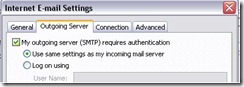
Use SSL, port: 465, use authentication
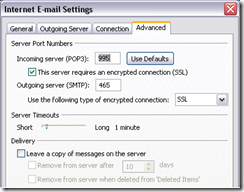
Account Name/Username:Your Yahoo Username@ymail.com
Email address:Your Yahoo Username@ymail.com
Password: Your Yahoo! Mail password
For more detailed information on how to set up a particular mail client, please visit:
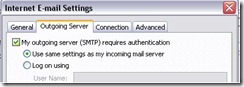
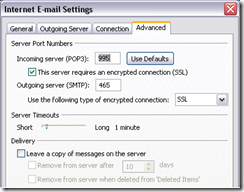
1 comment:
Can you help? I need to download all the folders in Outlook 2007 not just the Inbox. How can I do this?
Post a Comment