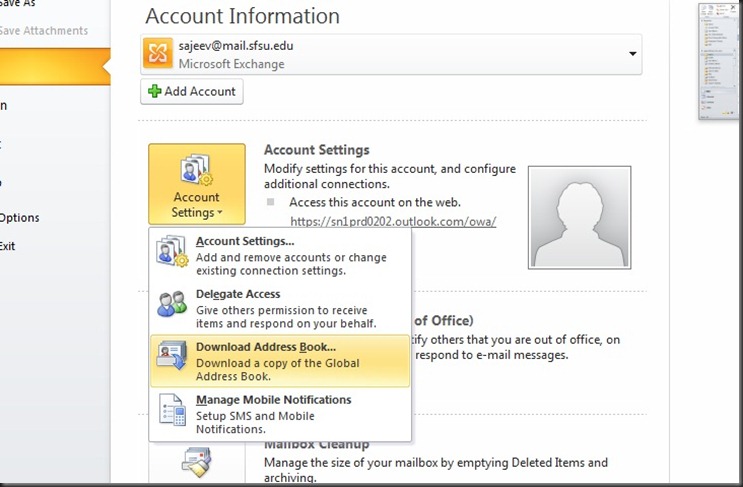Today I was just toying around with the idea of having a root user in windows 7 and have my user account changed to the Standard one so that it would be like on a Linux machine where I will have to put in the root users password for running any thing that requires administrator privileges. Now it is just easily possible to do this by creating an administrative account from the control panel, but I wanted the admistrative account to remain hidden from the welcome screen. I assumed that I could just logon to the root administrative account by using the ctrl+alt+del at the welcome screen.
I did the following steps to hide the administrative account :
I navigated to HKEY_LOCAL_MACHINE\Software\Microsoft\WindowsNT\CurrentVersion\Winlogon in the registry
Created a new key SpecialAccounts
Created a new key inside SpecialAccounts called UserLists
Then made a dword 32 bit with the name of the account root and set the value to 0
Now my account is a standard on and the root account is administrator.
Sadly when I tried to run a program that need administrative privileges I faced a critical problem!
I couldn’t click on the Yes button on the administrative privilege dialog box , it was hidden too!!
I couldn’t undo any changes to the registry as I had no privileges
I couldn’t logon to the root account even in safe mode.
This was a serious problem, luckily I found a solution on the internet.
I typed in user:root "control userpasswords2"
it asked me for the root password , I was so happy
I put in the password and added my account which was a standard account to the Administrators group.
Logged off and logged back in and my problem was solved I was Administrator again.